Tryton and its modules provide a plethora of wizards that heavily rely on various date and time fields used in records. This blog post aims to describe the relation between different date and time fields in Tryton along with their impact on wizards.
Date and time fields and their meaning
This section describes the various date and time fields for selected modules.
Products/Variants
- Products → Customers
- Lead Time: The time required to provide this product for a customer.
- Example:
1dfor next day delivery. - Example:
21dfor delivery in 3 weeks (= 21 days).
- Example:
- Lead Time: The time required to provide this product for a customer.
- Products → Suppliers → Supplier
- Lead Time (per supplier): The time a supplier needs to provide this
product.
- Example:
1dfor next day delivery. - Example:
14dfor delivery in two weeks (= 14 days).
- Example:
- Lead Time (per supplier): The time a supplier needs to provide this
product.
- Variants → Production → Lead Times
- Lead time (per Bill of Material): The time required to produce this
product using the assigned BOM (Bill of Material).
- Example:
3dif the production team requires 3 days to produce the product.
- Example:
- Lead time (per Bill of Material): The time required to produce this
product using the assigned BOM (Bill of Material).
Purchase
- Purchase
- Purchase Date: The date when a purchase is commissioned.
- Purchase Requests
- Best Purchase Date: The best date to commission a purchase. It is determined automatically based on various lead times. The purchase should be commissioned on this date to avoid delays on downstream processes (Production, Sales).
- Expected Supply Date: The date when a shipment is expected. This field is calculated based on supplier lead times.
Inventory & Stock
- Customer Shipments
- Planned Date: The customer shipment is planned for this date. This field is also displayed as shipping date on sale lines.
- Effective Date: The customer shipment was fulfilled on this date.
- Supplier Shipments
- Planned Date: The supplier shipment is awaited for this date.
- Effective Date: The supplier shipment was delivered on this date.
Production
- Planned Date: The completion of the production is planned for this date.
- Planned Start Date: The production should be started on this date to finish on time (Planned Date = Planned Start Date + Production Lead Time)
Sales
- Sale Date: The sale is done on this date. The customer signed the quotation.
- Shipping Date (per sale line): The date of the earliest possible shipment. This field is calculated automatically.
Times in context
The figure below illustrates the context between different times when a device is sold.
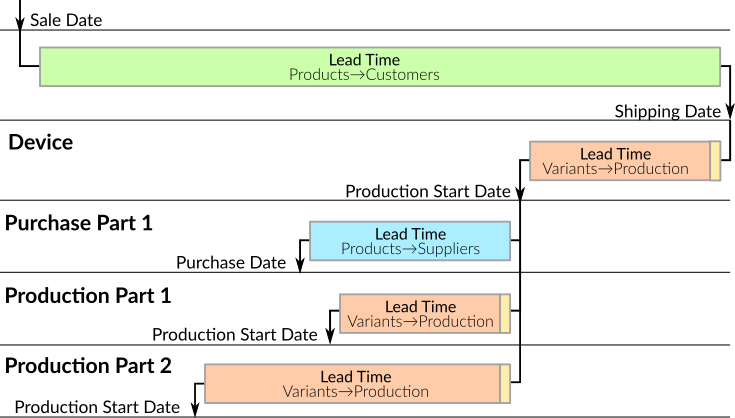
A device is produced using a BOM comprised of these parts:
- Purchase Part 1 (purchasable)
- Production Part 1 (producible via BOM)
- Production Part 2 (producible via BOM)
The times are calculated as follows:
- The Sale Date is determined by the customer.
- The Shipping Date is calculated using the Sale Date and the Lead Time (Products → Customers).
- The Production Start Date for Device is the Shipping Date minus Lead Time (Variants → Production).
- The Purchase Date for Purchase Part 1 is calculated based on Production Start Date for Device minus Lead Time (Products → Suppliers).
- The Production Start Date for Production Part 1 is calculated based on Production Start Date for Device minus Lead Time (Variants → Production).
- The Production Start Date for Production Part 2 is calculated based on Production Start Date for Device minus Lead Time (Variants → Production).
Concrete Example
The figure below uses concrete dates for the generic example above.
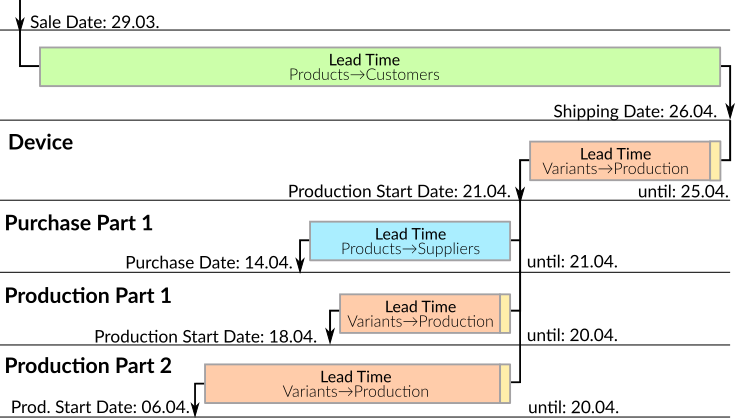
The following times are used:
- Products → Customers: The lead time for Device is 4 weeks.
- Variants → Production: The lead time to produce Device is 4 days.
- Variants → Suppliers: The lead time to purchase Purchase Part 1 is 1 week.
- Variants → Production: The lead time to produce Production Part 1 is 2 days.
- Variants → Production: The lead time to produce Production Part 2 is 2 weeks.
The following dates are calculated:
- The Device is sold on 29.03.
- The Shipment Date is therefore 26.04.
- The production of Device starts on 21.04. and ends on 25.04.
- The best purchase date for Purchase Part 1 is calculated as 14.04. The shipment is awaited on 21.04.
- The production of Production Part 1 starts on 18.04. and ends on 20.04.
- The production of Production Part 2 starts on 06.04. and ends on 20.04.
- Tryton uses a 1 day buffer period for productions.
Conclusion
This blog post is based on an internal wiki article and is used to educate staff about various times in Tryton. It might be incomplete as it only considers a few modules. Feel free to contact me in case there are mistakes or you are missing certain fields.
Thanks to Wolfgang Silbermayr for his valuable feedback.